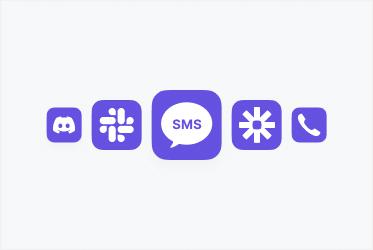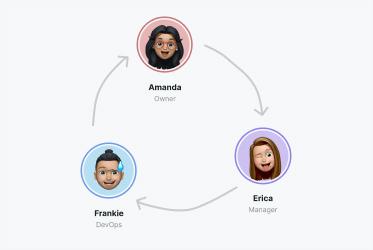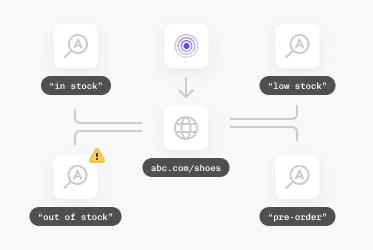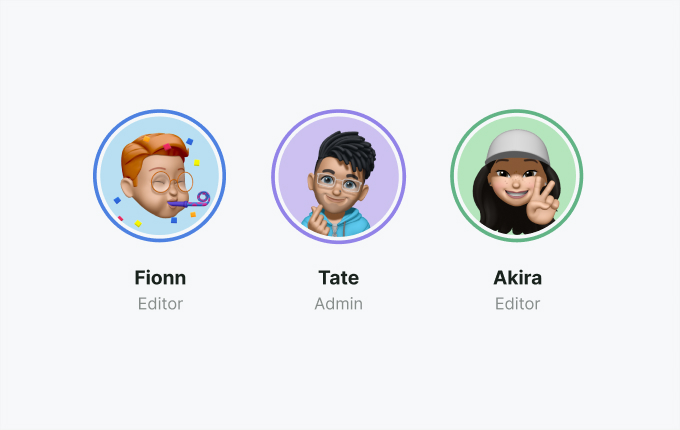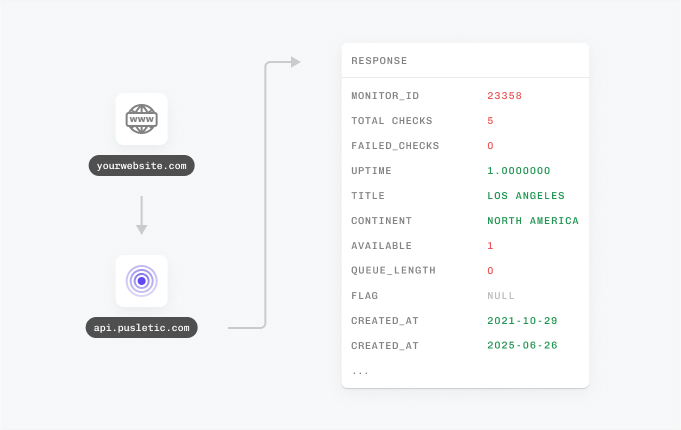Automate your Keyword Monitoring
Pulsetic is how developers, IT teams and business owners detect issues like blank pages, malfunctioning third-party tools, or changes in product availability - without relying on traditional downtime monitoring.
Start monitoring keywords free ** No credit card required