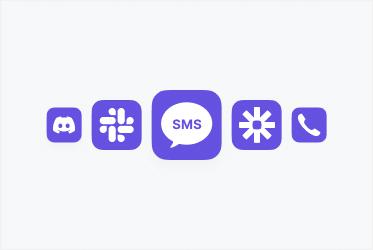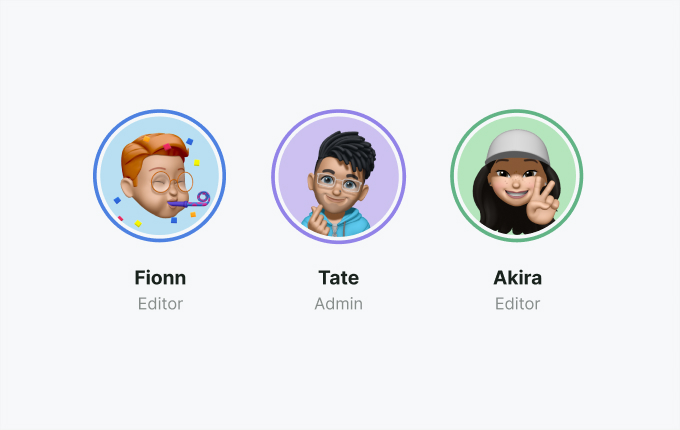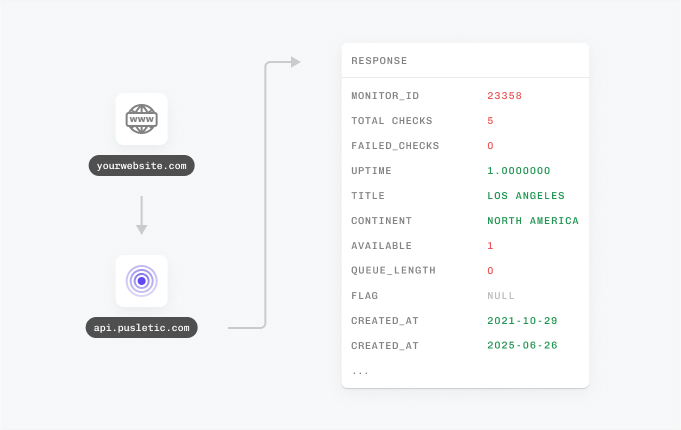Port Monitoring for Every Service on Your Server
Pulsetic helps IT managers, DevOps teams, and business owners ensure that critical ports are always online and functioning smoothly. Monitor open ports, detect disruptions, and protect your operations in real time.
Start monitoring ports free ** No credit card required